We are excited to introduce the new version of Tabular Editor 3, which is available now. This month, we have significantly boosted the Pivot Grid to make it faster, more efficient, and reusable across models. Additionally, we have added the feature that all developers publicly diss but secretly desire: Export to Excel/CSV!
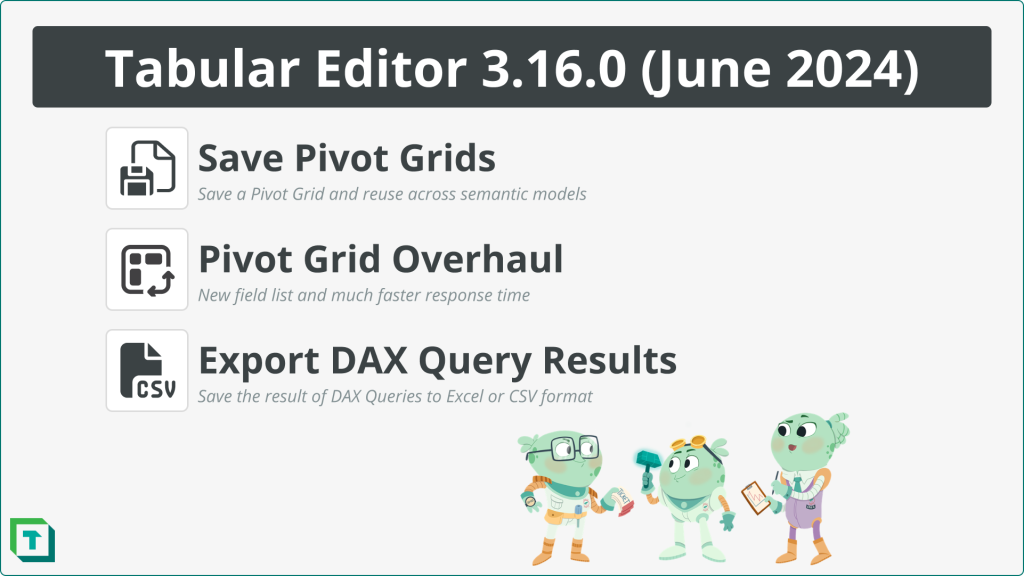
Make sure to head to our downloads page to get the newest release.
You can also take a look at this release’s features in this video:
Improvements
Save Pivot Grids
You can now save Pivot Grids and reuse them across semantic models. This feature enables easy and consistent validation and testing of your DAX measures and models. The Pivot Grid layout will be saved in its entirety—columns, measures, rows, filters, etc. Reopening a saved Pivot Grid can, for example, be useful when investigating differences between a development and test model. A nifty feature we have added is that even if a measure has been renamed in the development model, the Pivot Grid can be opened in the test model without having to recreate anything – the Pivot Grid will use the name for the measure that is applicable in the open model.
If fields in the saved Pivot Grid do not exist in the model where you open it, a friendly warning will notify you about the missing fields. The warning helps you identify which fields are removed automatically from the layout.
Pivot Grid overhaul
The Pivot Grid has been revamped, adding a performance boost, a new default field list, and the ability to use hidden fields in the semantic model. Additionally, the Pivot Grid has a new and improved Field list that makes it much more intuitive.
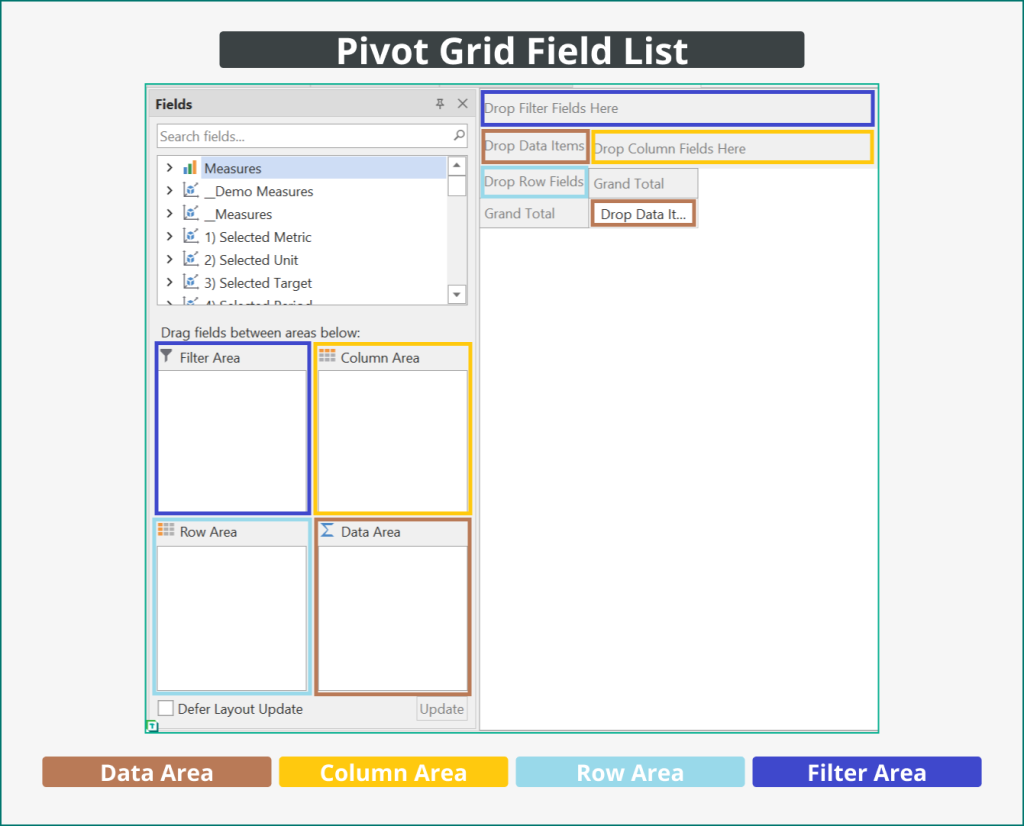
The areas in the field list are used in the following manner:
- The Data Area is where you place measures or KPIs.
- The Row Area and Column Area let you slice the data by columns or hierarchies.
- The Filter Area is used to filter the data based on values in columns or hierarchies
You can still build the Pivot Grid using the old experience. To do so, right-click a field from the TOM Explorer and add it to the Pivot Grid.
A long-standing limitation of the Pivot Grid has been that hidden measures or columns cannot be used. We are pleased to announce that with this overhaul, this limitation is in the past.
Please read all the details on our documentation guide to Pivot Grids
Export to CSV/Excel
Sometimes, you just need to excavate the result of a DAX query to understand what you have produced row by row, and there is, after all, no other tool for that than Excel. Based on highly secret and anonymized user requests, we’ve added a convenient button to the DAX query toolbar, allowing you to effortlessly export the results to CSV or Excel format.
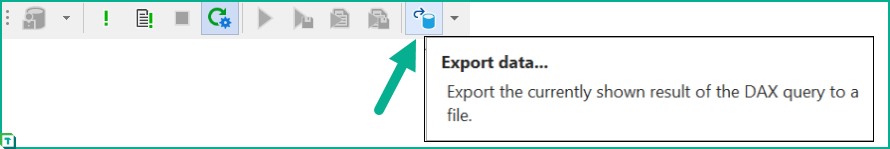
So, the next time your boss requests to “review the detailed data,” you have a simple and convenient method to do so. 😁
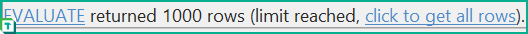
Bug Fixes
In Tabular Editor 3.16.0, we have implemented numerous bug fixes to improve the software’s performance and stability. Please refer to our release notes for a detailed list of all the fixes.
DAX Formatting Keywords
Unquoted table name references that are also DAX keywords, such as `Currency`, will no longer be treated as keywords during auto-formatting. This means they will not be capitalized.
Additionally, certain object properties in DAX scripts can now be left empty. For more information, see the updated DAX Scripts documentation.
Feedback
If you have any feedback or experience any bugs, please reach out in our community forum. We look forward to hearing from you!