We are very pleased to present the March 2023 release of Tabular Editor 3. This will be version 3.5.0, and we have some neat new features with us, plus a good portion of bug fixes.
New features
in TE 3.5.0
Table Groups
We are happy to announce a small but impactful new addition to the TOM Explorer: Table groups! Table groups allow you to organize your tables into groups, similar to how measures and columns can be organized into display folders, making it easier to manage large models with multiple tables.
To get started, simply right-click on a table and select the “Create > Table group” option, or specify a name for the Table Group in the Properties View while selecting one or more tables. You can also watch our video walkthrough of the Table Group feature below, which provides a quick and easy demonstration of how to use this feature effectively.
Tables can be moved around between table groups by dragging and dropping in the TOM Explorer. Unlike display folders, however, table groups cannot be nested. Note that table groups are a Tabular Editor 3-specific feature. Client tools like Power BI Desktop and Excel do not observe table groups. For more details on how to set up and use table groups, please refer to our documentation, which even includes a C# script to automatically create table groups in your model.
We hope that table groups will help you revolutionize the way you manage your tables in your complex data models, and we can’t wait to see how this feature enhances your modeling experience.
Improvements
in TE 3.5.0
Automatically Reconnect
We are excited to share a usability enhancement to Table Preview, Dax Query, and Pivot Grids in Tabular Editor 3! We understand that taking breaks during development is essential, and we want to ensure that when you return to your work, you can pick up right where you left off without any hassle.
That’s why Tabular Editor 3 now automatically reconnects to the Analysis Services instance when the session timeout has expired. This means that you can resume your work without having to close windows or redo queries.
Incremental Refresh in Workspace Mode
We have implemented a minor yet crucial enhancement to Workspace Mode, making it much more convenient to use Tabular Editor 3 alongside Power BI Incremental Refresh. When Incremental Refresh is activated for a table, the Power BI service will generate new partitions in the dataset, exclusive to the service itself. Tabular Editor 3, operating in Workspace Mode, will now recognize and maintain these partitions without overwriting them upon saving. In the past, this was only achievable during model deployment, resulting in incompatibility between Incremental Refresh and Workspace Mode. However, this issue has now been resolved.
Moreover, we fixed a bug that prevented the Update Table Schema feature to work natively, when a table was configured with Incremental Refresh.
Ignore incremental refresh partitions: Lastly, we added a new serialization option, that allows you to ignore partitions governed by Incremental Refresh, when your model metadata is saved as a .bim file or JSON folder structure. This will make it easier to integrate models that use Incremental Refresh with source control, as the incremental partitions will no longer appear in the source metadata. You can control this setting for an existing model, through the Model > Serialization options… menu option.
Full Oracle Support
Tabular Editor 3 now has full support for Oracle data sources, thereby adding another data source where you can use Tabular Editor to import tables, perform schema comparisons, and take full advantage of Tabular Editor in creating better Oracle-based data models, faster.
Note that for this to work, you will have to install the ODP.NET drivers (“Oracle Client for Microsoft Tools”), which can be downloaded from Oracle’s website.
Perspective Editor
In Tabular Editor 3.4.1, we introduced the Perspective Editor, enabling an intuitive way to manage which objects are in your perspectives. We are happy to report that it is now possible to handle objects in display folders and toggle the display folders on/off as you see fit.
New C# Methods
A new set of Tabular Editor C# script methods Macro(...) have been added to our APIs. These methods are aliases for the existing CustomAction(...) methods. In the first versions of TE2, macros were called “custom actions”. The addition of the new script method aliases should now ensure that we can use the term “macro” everywhere, avoiding confusion going forward. The Macro(...) method overloads allow you to execute a macro by name or ID. You can also pass an object reference or a list of objects, if you want to execute another macro as if those objects had been selected in the TOM Explorer.
Bug Fixes
We have made numerous bug fixes in 3.5.0; please see our release notes for full details.
If you have any feedback or experience any bugs please reach out in our community forum. We look forward to hearing from you
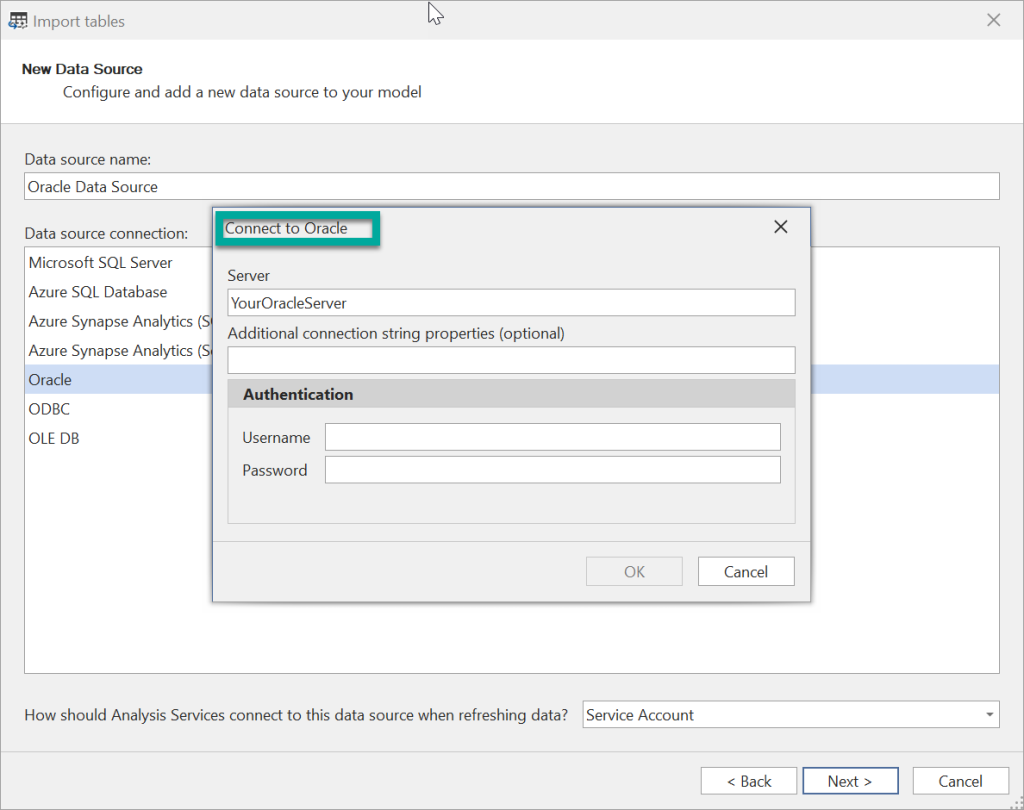
When are you planning release full support for databricks as its already in your roadmap 2023 Q1?
Hi Mohamed
We plan to release it within the next couple of months (hopefully already next month)
BR David – TE
Hi Mohamed
Did you see that we released 3.6.0 with Databricks support today?
BR David