We are pleased to say that we have a new version of Tabular Editor 3 ready for you. This month, we have expanded our support for DirectLake datasets so that it is now possible to create them from scratch. Moreover, the latest DAX and TMDL features are now supported.
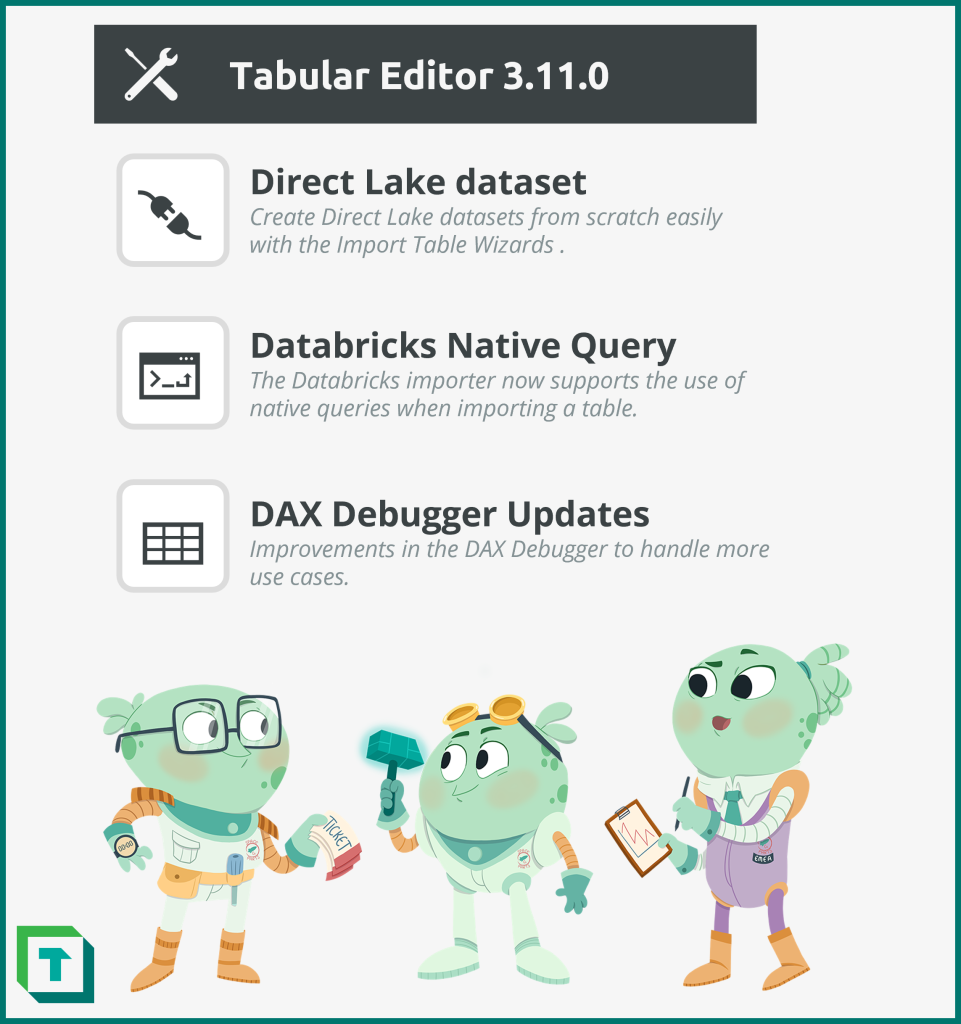
If you just can’t wait, do head on over to downloads to get the release.
New features
Create Fabric DirectLake datasets
We have expanded our support for Fabric DirectLake datasets so that you can now create them from scratch inside Tabular Editor 3, using your Fabric Lakehouse as the data source. This gives you more flexibility and control over your data model design, and allows you to deploy your dataset to the Power BI service with just a few clicks.
To get started simply right click in the TOM Explorer and select Import Tables, choose “Fabric OneLake (DirectLake)” as your data source and create your DirectLake datasets with ease and speed. Check out the below video for a quick introduction or read our DirectLake blogpost to get a step by step guide.
Demo Video: Creating Direct Lake dataset
Improvements
We’ve made a few minor improvements as well in the September release.
DAX functions updates
The newest Power BI release includes new parameters for the MINX/MAXX functions. We have naturally ensured that our DAX editor supports these along with providing proper suggestions for the MATCHBY funtion.
Databricks Native Query Support
The import table wizard for Databricks now supports using native queries. The prerequisite for enabling native queries is that a default catalog has been specified when configuring the Databricks connection.
TMDL Preview
With the latest version of AMO/TOM the newest TMDL preview is now also applied in Tabular Editor 3.
Bug Fixes
We have made multiple bug fixes in 3.11.0; please see our release notes for full details.
DAX Debugger
We have improved the DAX Debugger experience. Thanks to your feedback, we have fixed several issues that prevented the DAX Debugger from working in some scenarios. Now you can use the DAX Debugger to inspect and troubleshoot your DAX expressions more easily and reliably.
If you have any feedback or experience any bugs please reach out in our community forum. We look forward to hearing from you
Pingback: Why I Love Tabular Editor - Greyskull Analytics