It’s time for this month’s release of Tabular Editor 3 (v. 3.8.0). Here is the monthly blog post with a brief overview of what’s new.
Bug reports and feature requests coming from all of you really help, so we wanted to extend a thank you for these.
Go to downloads.
Improvements
Support for Power BI Projects
The June 2023 update of Power BI Desktop introduced a new way of working with Power BI files locally, namely Power BI Projects (sometimes called Developer Mode). This is a very welcome feature in Power BI, as it offers a much clearer path to version control integration of Power BI reports and datasets, and it also plays nicely with Fabric git integrated workspaces.
In Tabular Editor 3.8.0, we now have support for opening a Power BI Project folder, or a .pbip file (which is essentially a shortcut to the report/dataset in the folder).
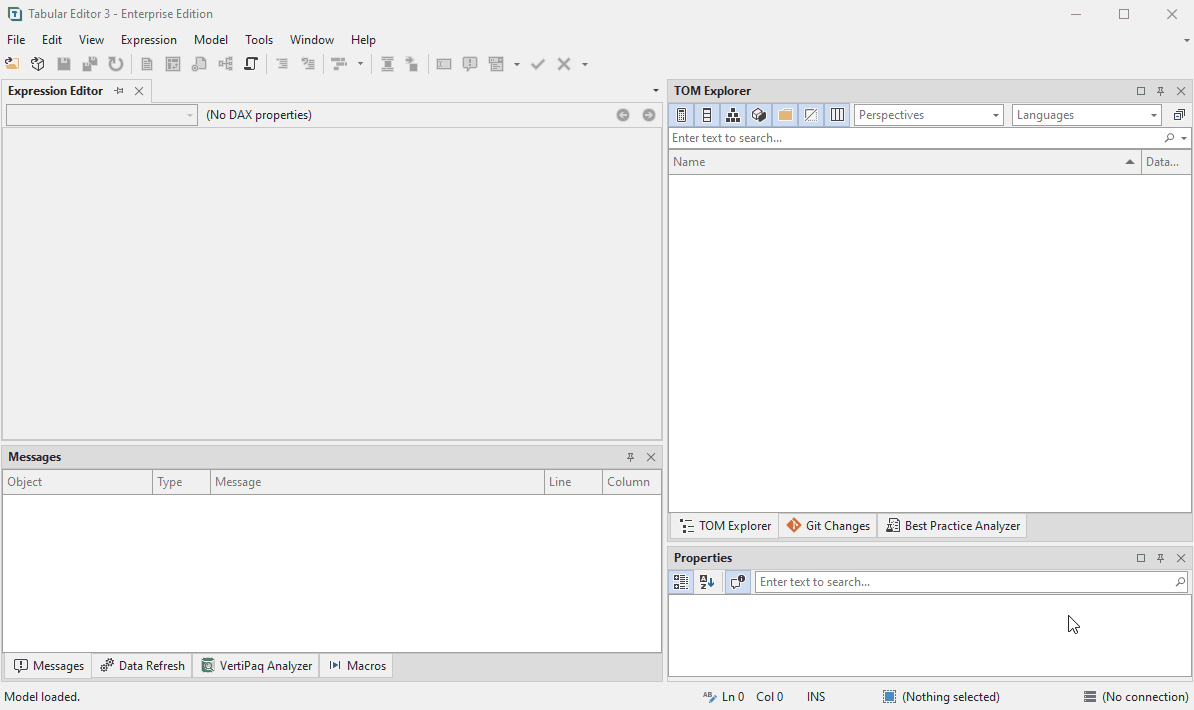
What about TMDL?
As you may have noticed, Power BI Project folders use the model.bim file format for the dataset metadata, even though Microsoft recently announced TMDL; an improved file format, better suited for version control integration and modifications through text editors. We fully expect that Power BI Project folders will incorporate TMDL at a later stage, when TMDL is out of preview and Fabric is in GA. Stay tuned!
Lifted Power BI Desktop modeling restrictions
A very important update this month, is that Power BI Desktop now supports a much wider range of External Tool modeling operations than before. For example, adding/editing calculated tables and calculated columns is now fully supported! In Tabular Editor 3.8.0 (and Tabular Editor 2.19.0, if you’re using TE2), we’ve adjusted the restrictions that apply, when connected to the model in Power BI Desktop, enabling all of the new modeling operations.
In other words, this is a huge productivity booster for our TE3 Desktop Edition customers (and any other Tabular Editor user, who develops directly against PBI Desktop), as you can now do much more of your data modeling through Tabular Editor.
There are still a few things that are not supported, such as adding/editing tables, partitions and M expressions, but if you wish to experiment, you can still toggle on unsupported modeling operations the usual way (Tools > Preferences > Features > Allow unsupported modeling operations).
Bug fixes
We have made multiple bug fixes in 3.8.0; please see our release notes for full details.
If you have any feedback or experience any bugs please reach out in our community forum. We look forward to hearing from you