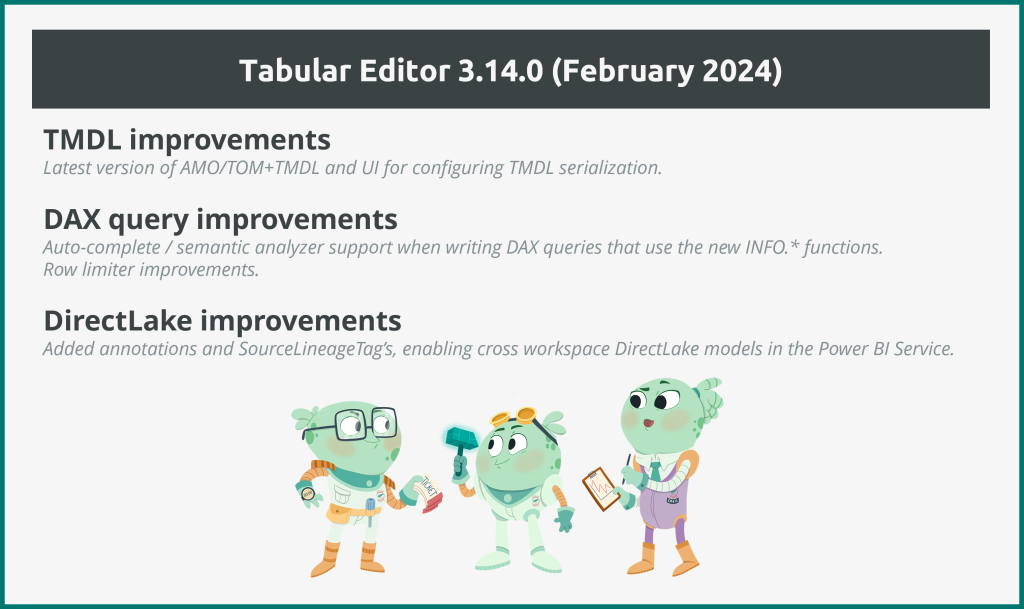Tabular Editor 3: February 2024 Release
We are happy to announce that we have a new version of Tabular Editor 3 out. This is our first update in 2024. We hope you enjoy this release! If you just can’t wait, do head on over to downloads to get the release. Improvements We’ve made several improvements in the February release and we […]
Tabular Editor 3: February 2024 Release Read More »