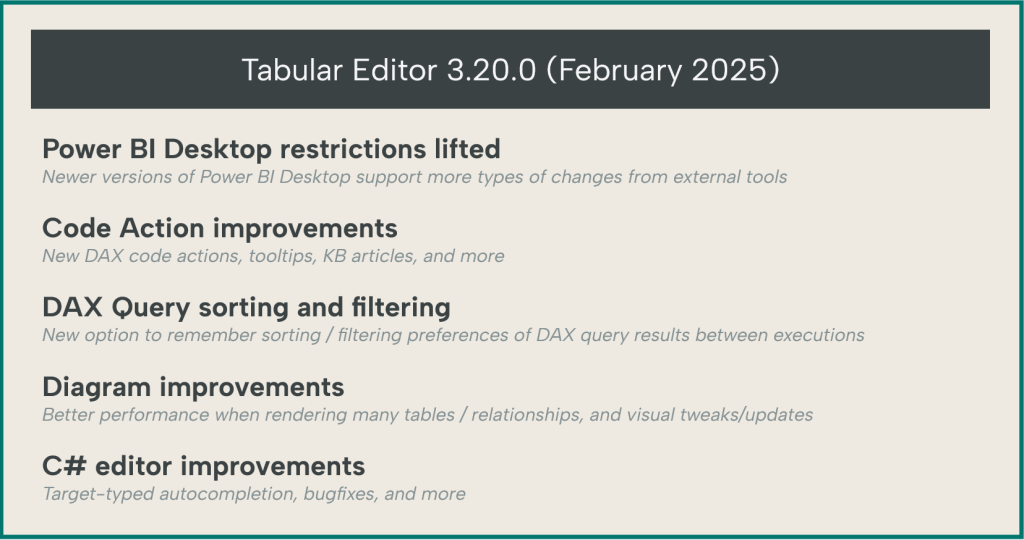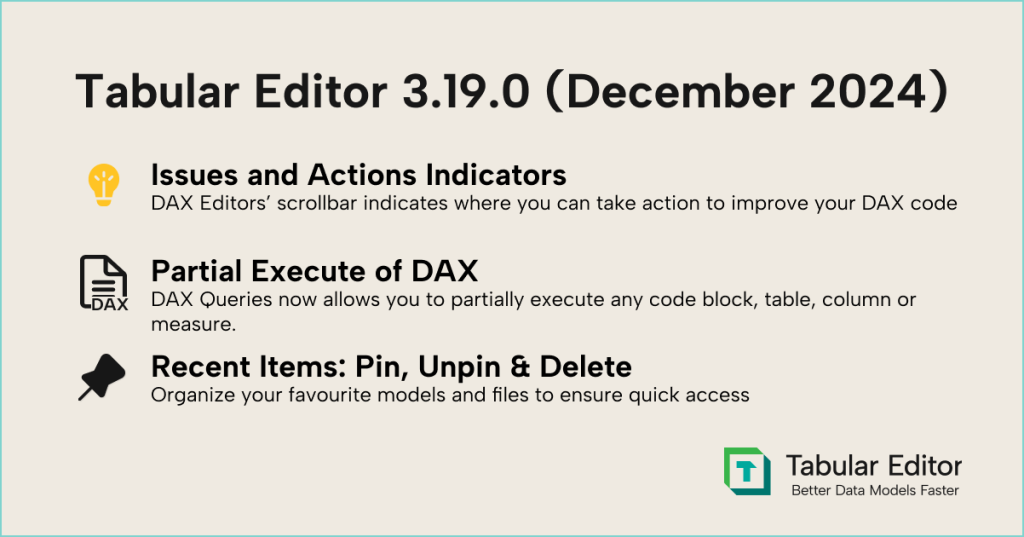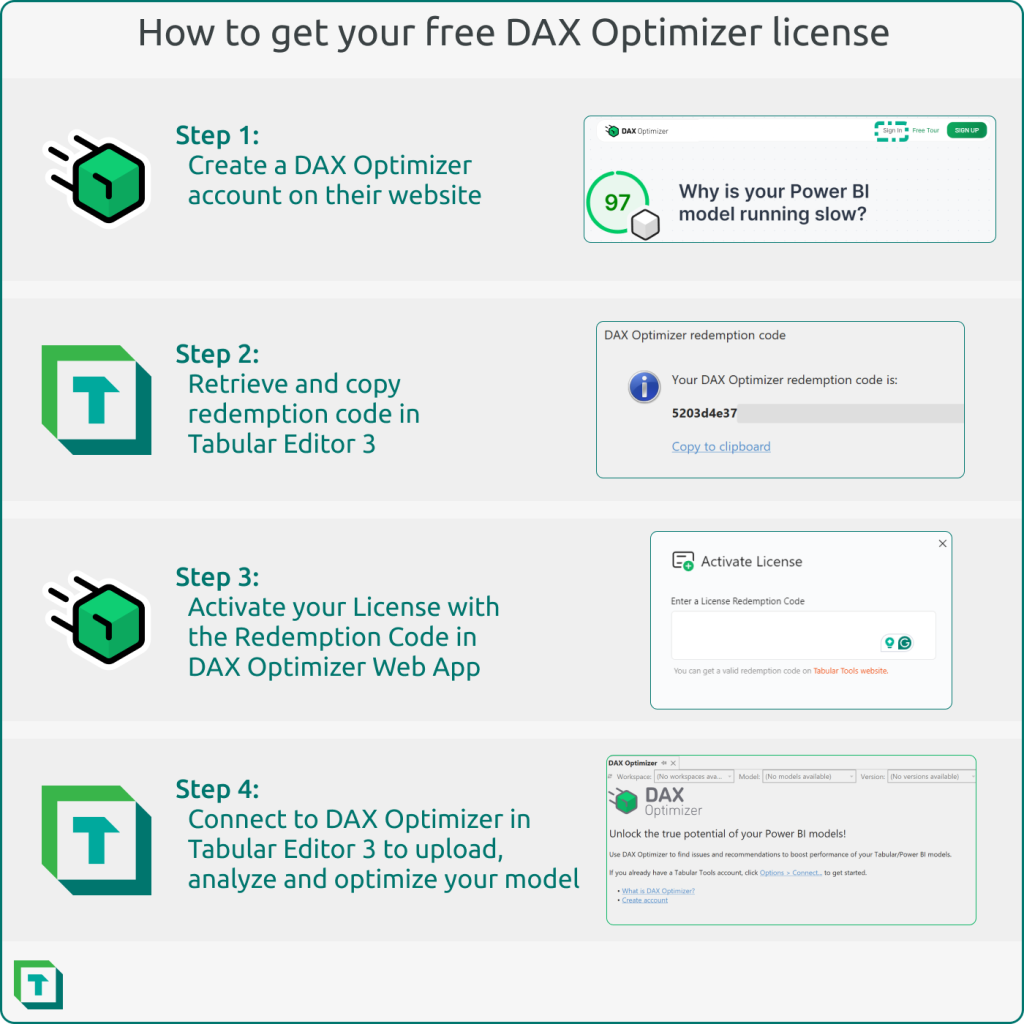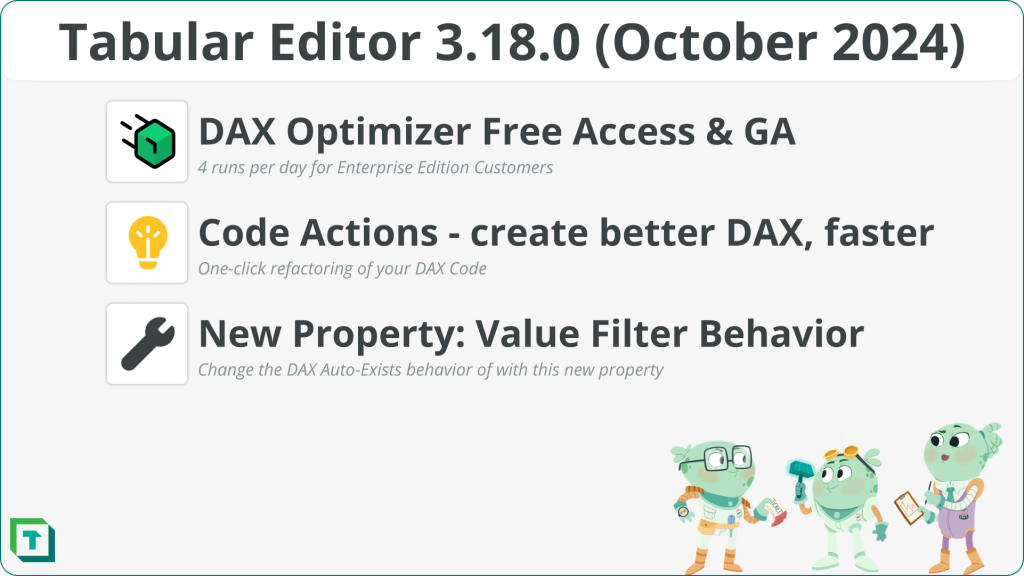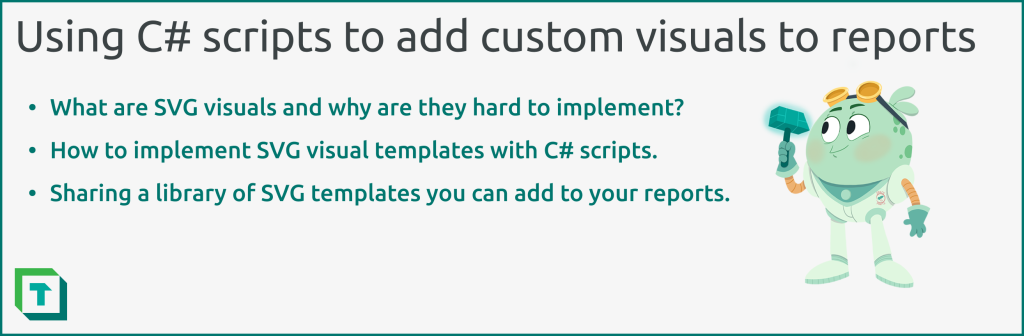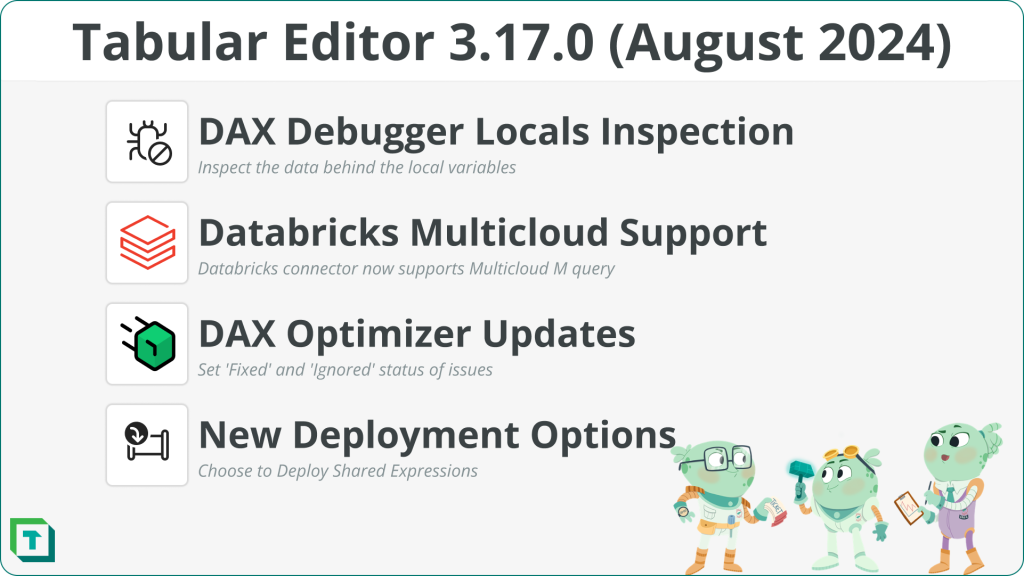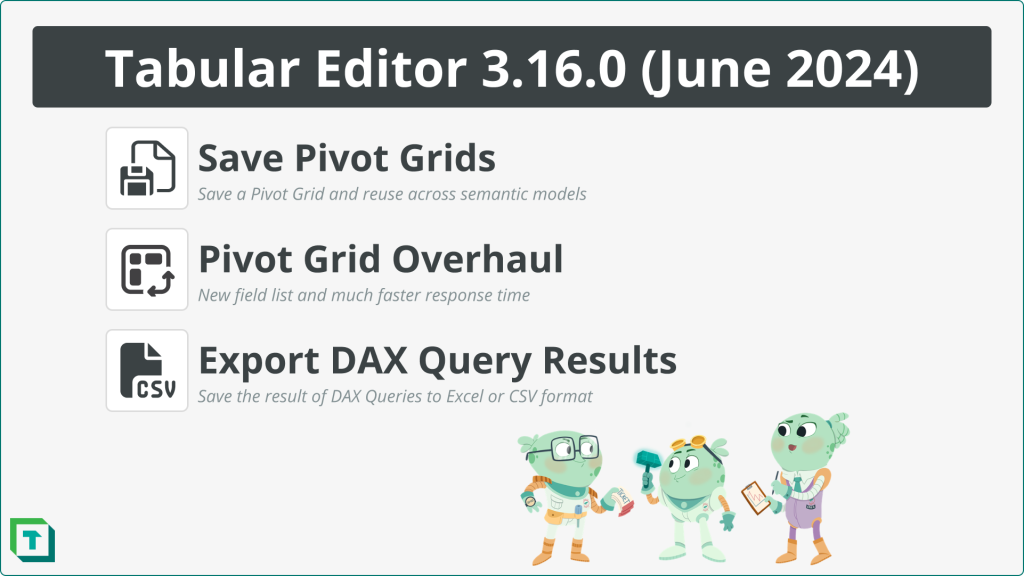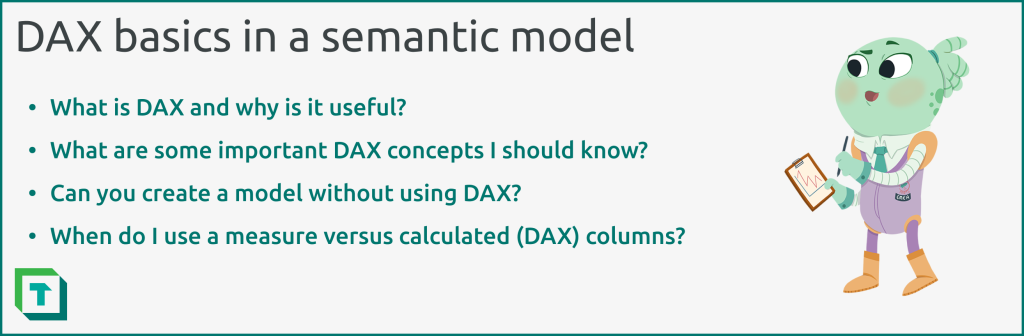Tabular Editor 3: February 2025 Release
We are happy to announce a new version of Tabular Editor 3, which includes many smaller quality-of-life improvements and bug fixes. Enjoy! If you just can’t wait, head over to downloads to get the release. Read on to learn more…
Tabular Editor 3: December 2024 Release
We are happy to announce a new version of Tabular Editor 3, which includes updates to our DAX Editor, enables…
Free DAX Optimizer Access in Tabular Editor 3
Tabular Editor 3: October 2024 Release
We are thrilled to share the news about the latest release of Tabular Editor 3, featuring two big new updates….
Using Tabular Editor C# Scripts to add custom visuals to Power BI reports
A library of C# scripts and visual templates to streamline adding custom SVG visuals to Power BI reports. IMPORTANTShort on…
Tabular Editor 3: August 2024 Release
We’re delighted to let you know that the latest version of Tabular Editor, 3.17.0, is now ready for download. This…
Tabular Editor 3: July 2024 Release
We are excited to introduce the new version of Tabular Editor 3, which is available now. This month, we have…
Write DAX for a semantic model
DAX basics in a semantic model
Write calculations to group and analyze your data. In this series, we provide tips for how to effectively build a…
Archive:
- February 2025 (1)
- December 2024 (1)
- October 2024 (2)
- September 2024 (1)
- August 2024 (1)
- June 2024 (1)
- May 2024 (1)
- April 2024 (4)
- February 2024 (2)
- January 2024 (3)
- December 2023 (2)
- November 2023 (2)
- October 2023 (1)
- September 2023 (3)
- August 2023 (4)
- July 2023 (2)
- June 2023 (1)
- May 2023 (1)
- April 2023 (1)
- March 2023 (2)
- August 2020 (2)
- June 2020 (2)
- October 2019 (3)
- July 2019 (1)
- June 2019 (1)
- March 2019 (2)
- February 2019 (1)
- October 2017 (1)
Categories:
- AI (1)
- GPT3 (1)
- C# Scripting (6)
- CI/CD (8)
- DAX (7)
- DAX Optimizer (2)
- Power BI (20)
- Composite Models (1)
- Fabric (15)
- Direct Lake (3)
- Premium (1)
- Reports (1)
- Semantic Model (9)
- What-if (1)
- TE Learn (1)
- TE Releases (17)
- TE Releases (2)
- Tips & Tricks (7)
- Translations (3)
- Uncategorized (1)
Archive:
Categories:
Tabular Editor 3 May 2023 Release
Another month – another Tabular Editor 3 release, this time the May 2023 version (3.7.0).We hope you like this release….
Tabular Editor 3 April 2023 Release
We’re happy to share the April 2023 release of Tabular Editor 3 (TE3), which contains a much requested new feature…
Translate your measures using Tabular Editor and GPT3
There is a lot of hype these days about Large Language Models. While they are excellent for some tasks, they…
Tabular Editor 3 March 2023 Release
We are very pleased to present the March 2023 release of Tabular Editor 3. This will be version 3.5.0, and…
Generating a dynamic measure selector
Dynamic measure selectors For certain kinds of reports, it sometimes makes sense to be able to select which measures should…
Creating Multilingual Power BI Datasets
Multilingual Datasets A little known fact about the Power BI service, is that metadata translations actually work just fine for…
You’re Deploying it Wrong! – AS Edition (Part 5)
This is part 5 of the Analysis Services DevOps blog series. Go to part 4 Release Pipelines In the previous chapter,…
Service Principal access to dedicated capacity XMLA endpoint
This article provides a step-by-step instruction on how to enable Service Principal (SP) access to a Power BI workspace in…