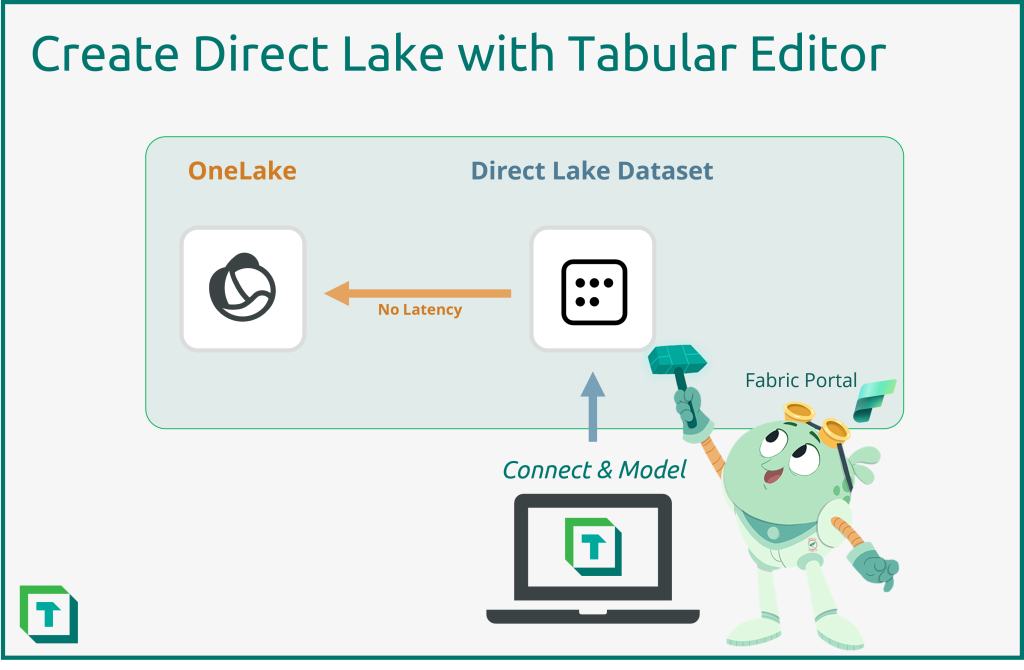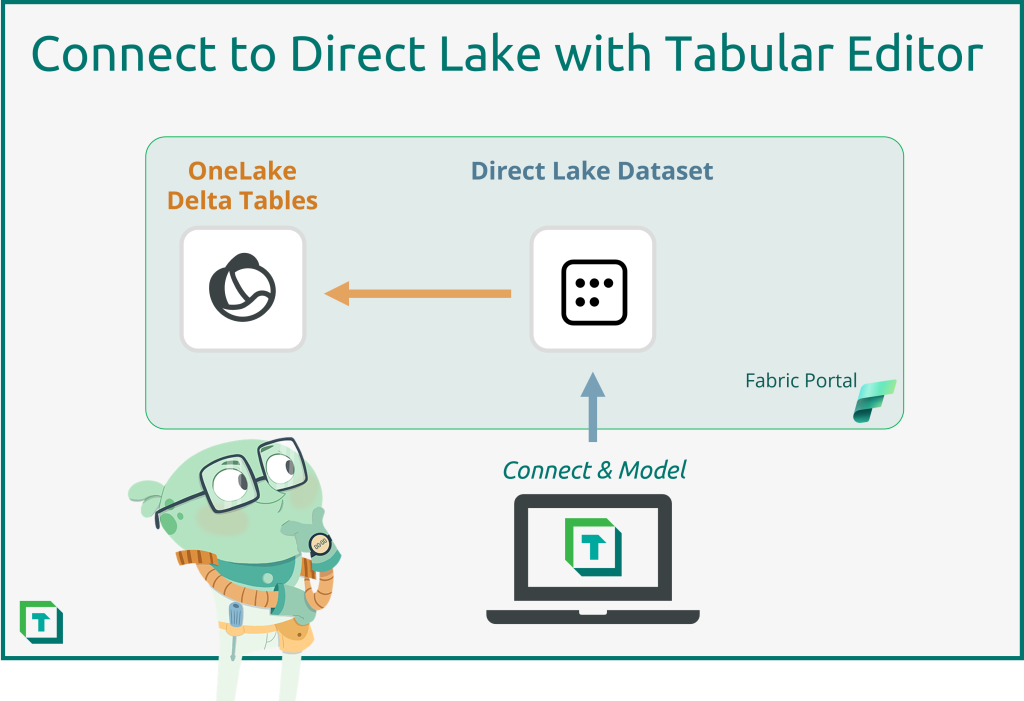The Spaceparts Co. Dataset
A learning resource for Tabular Editor and more. The Tabular Editor Enterprise Trainings have been recently released as a free community learning resource. These trainings provide an interactive learning experience to learn about Tabular Editor and data modeling for AAS, SSAS, and Power BI datasets. As part of these trainings, you get access to over […]
The Spaceparts Co. Dataset Read More »